How to View Full-Sized Profile Picture on Instagram?
If you like using different social media platforms then you might get that curiosity to see the profile picture of your crush. There are many reports by instagram users regarding this but any step had not instadp is a third-party service that is very easy to use. It is the most preferred way of viewing a profile picture on instagram. Izzum is a third-party service but less popular than instadp. A page of izuum will get open in which you have to enter the you can download the picture by right-clicking on the picture and clicking “save image as” the picture will get downloaded in the device you are using. . …
If you like using different social media platforms then I guess you like uploading the best of your photos.
Of course, we all do so.
But have you ever checked your uploaded photo by clicking it?
You might get that curiosity to see how it looks.
You might also have the curiosity to see the profile picture of your crush.
Have you tried it with Instagram also?
Yes, the only social media platform where you can’t enlarge and see your profile photo.
There are many reports by Instagram users regarding this but any step had not been taken.
Whatever be the reason, here in this post, you are going to find many ways to see the photo just by clicking it.
You can also enlarge someone’s other profile picture.
The reason for not able to enlarge profile picture

It is always a confusion as to why Instagram doesn’t allow us to see the profile pictures.
It is not a matter of privacy. It frustrates me when I see the picture in the small round ring at the top of my profile.
Even, it is hard to recognize the person by looking at that small photograph.
But do you know that the picture uploaded in Insta is generally in a full-sized rectangle with a good resolution which means that the picture can be seen in full size?
However, some ways can help us to download and save the picture. Let us have a look at these.
Opening in new tab
This is the earliest and easiest way to open the profile picture.
- Open Instagram on your computer.
- Log into your profile.
- Search the profile whose picture you want to open.
- Right-click on the picture.
- Click on “Open image in new tab”.
- A new tab will get open with the picture in full size. Now, you can save the picture.
Well, I increased the steps. If you want to have some less steps then you can simply combine two of the steps.
You can simply save the image by right-clicking on the picture instead of opening it on the new tab.
This will result in some changes in the size or resolution but the advantage is that you don’t have to follow the two steps and just complete it in a single step.
The above steps were for desktop. It was simple.
Now, if you want these steps in your Android also then there will be a slight change. Just follow the words below.
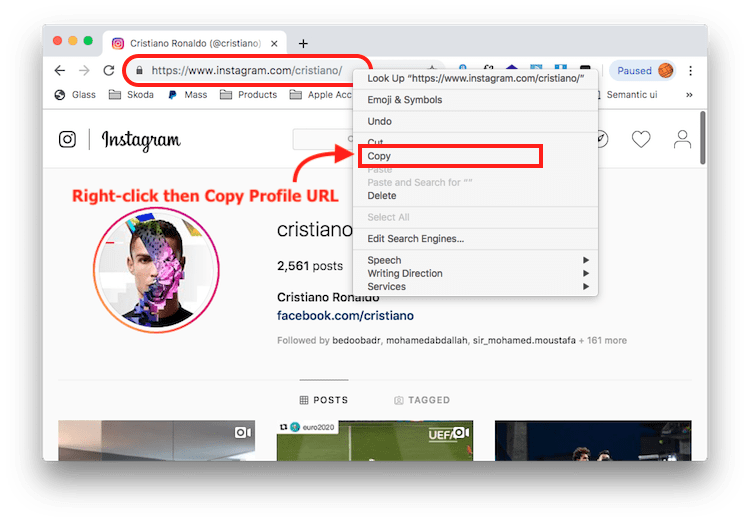
- Open Instagram on your Android device.
- Go to the profile you want to open.
- There will be three dots visible at the top right corner of the screen. Tap the dots and click on “Copy Profile URL”.
- Go to the browser and paste the URL.
- You can see the profile opened. Now, hold the profile picture and click on the “Open in New Tab” option.
- By opening the picture on the new tab, you can save the picture on your android device.
Yes, all it is. Now, you might find a little change in the picture which can be a change in the resolution or the quality of the picture.
This may result in a hazy or blurry picture.
This will be the result of the simple steps mentioned above for android and desktop. If you want the best quality picture, then there will be some other steps that will not be as simple as these steps but the result you are going to get will be enough to please you.
Using the instadp

The very next idea I am going to give is to use instadp which will also help you download and save the profile picture you want from Instagram. It is a third-party service that is very easy to use. It is the most preferred way of viewing a profile picture on Instagram.
It will help a lot in viewing the picture in a much bigger size.
The steps to be followed are:-
- Open your browser and go to instadp.com.
- A page will get open in which you have to enter the username of the profile whose picture you want to view and save.
- You will get a list of profiles among which you need to choose the profile you are looking for.
- Go to the profile and click on the profile picture.
- The profile picture will appear in its full size. You can now save the picture by downloading it with download option in your device whether it is a mobile, computer, tablet, etc.
The advantage of using this tool is that you will get a profile picture of good size and resolution.
Also, it helps a lot in downloading Instagram stories as well. It is useful for all types of profiles which can be either public or private but the stories can only be downloaded from public profiles.
Downloading Instagram stories does not apply to private profiles.
However, profile pictures of private profiles can be downloaded.
Using the Fullinstadp
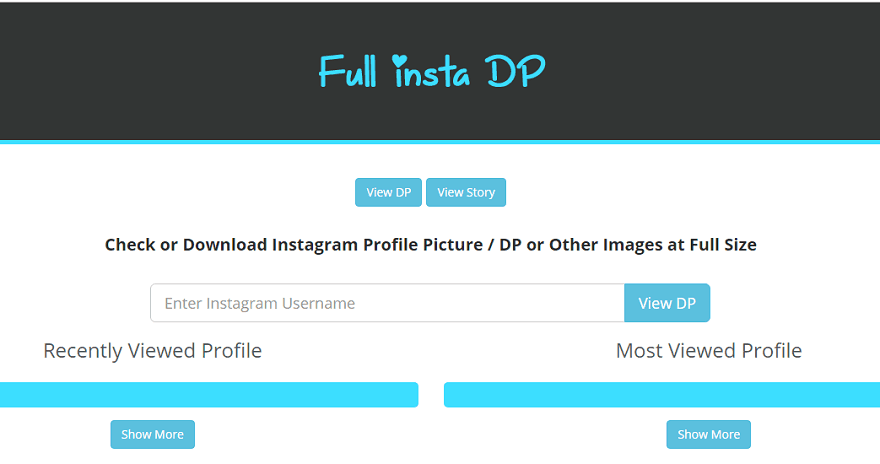
Another great tool for downloading and viewing the profile pictures from Instagram is by using Fullinstadp.
Instadp is more often used than Fullinstadp but it is also a very helpful service. It helps in viewing the picture in size bigger than what you are getting from instadp. It has a nicer resolution.
Also, it views the picture in full size instantly.
The below steps will tell you how to work with Fullinstadp.
- Open your browser from whatever device you are using.
- Go to fullinstadp.com.
- Now a page will open where you have to enter the name of the user you want to view the profile picture.
- A list of users will open from which you have to choose the user you are looking for.
- Click on the user and your page will be redirected to its profile.
- Now, click on the profile picture and the picture will get open in its full size.
If you want to see the picture independently, then you can simply right click on the picture and click “Open in new tab”. The picture will get opened in a new page from where also you can download and save it by going to the option “Save image as” by right-clicking on the photo.
Using the izuum
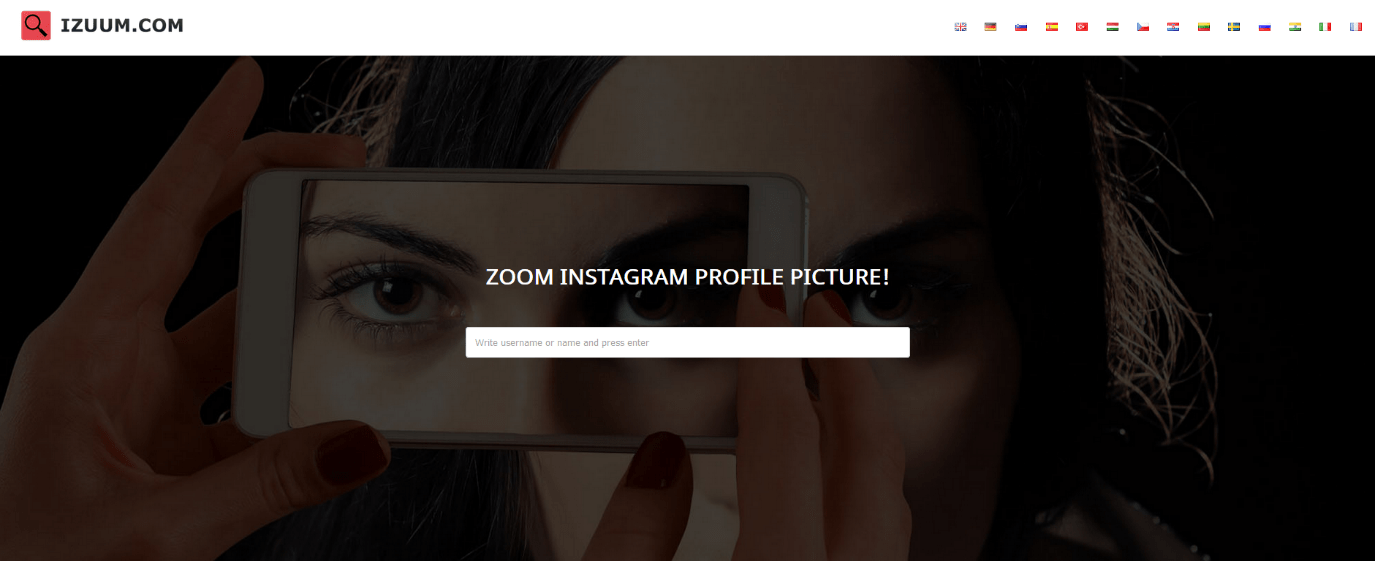
The next very important tool for saving and downloading the picture from Instagram is using izzum. It is also a third-party service but less popular than instadp and fullinstadp. The steps for using this service are also the same as the steps mentioned above.
- First of all, open the browser of your device.
- Next, you go to the site izuum.com.
- A page of izuum will get open in which you have to enter the username whose profile you are searching for.
- A big list of users will open from which you have to choose the desired profile you are looking for.
- The next step will be clicking on the profile picture. The picture will appear in its full size which is not pixelated.
- Now you can simply download it by right-clicking on the picture and clicking “Save image as”.
The picture will get downloaded in the device you are using.
This was all about downloading profile pictures on Instagram.
I hope you all enjoyed!

Hello! My name is Lucas, and I am the creator of ursuperb.com. I’ve been writing about technology for almost 10 years now, and I love talking about tech news, reviews, and tutorials. I’m currently living in San Francisco, CA, and I’ve been blogging professionally since 2012. I love what I do, and I really enjoy interacting with people online. I believe in creating positive change for humanity, and I try to inspire others to do the same. You can read more about me here.
My favorite thing about Ursuperb is that I’m able to provide useful information to anyone interested in learning more about technology. No matter what kind of tech you use (computer, smartphone, tablet), you will definitely find something interesting to read on Ursuperb. So, let’s take a look at some of the topics I cover on Ursuperb:
1) How To Build An Online Business With WordPress
2) How To Make Money On YouTube Using AdSense
3) What Is Google Analytics? And Why Should You Use It?
4) How To Make Your Own Website Design Software For Free


