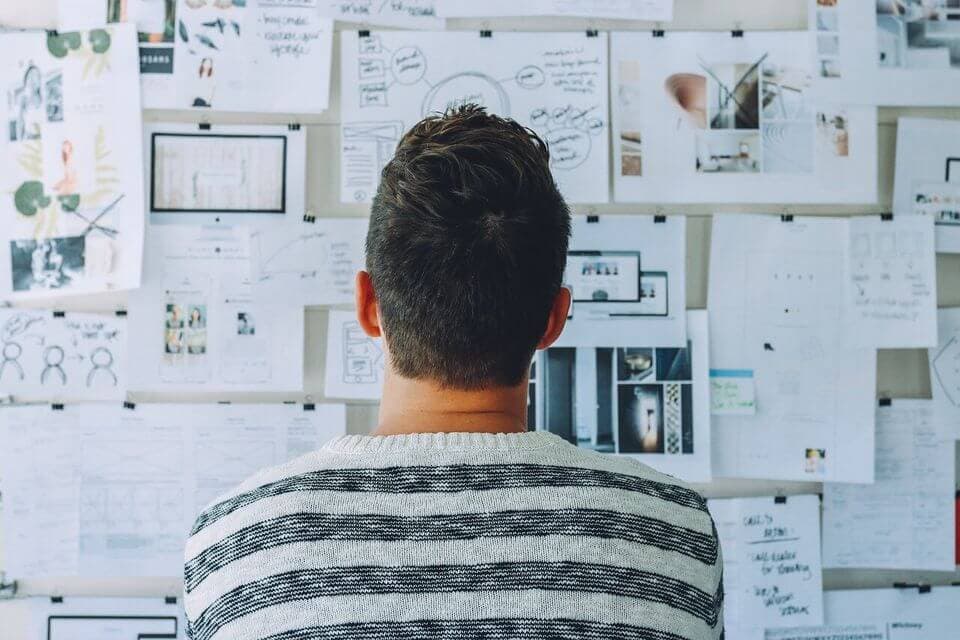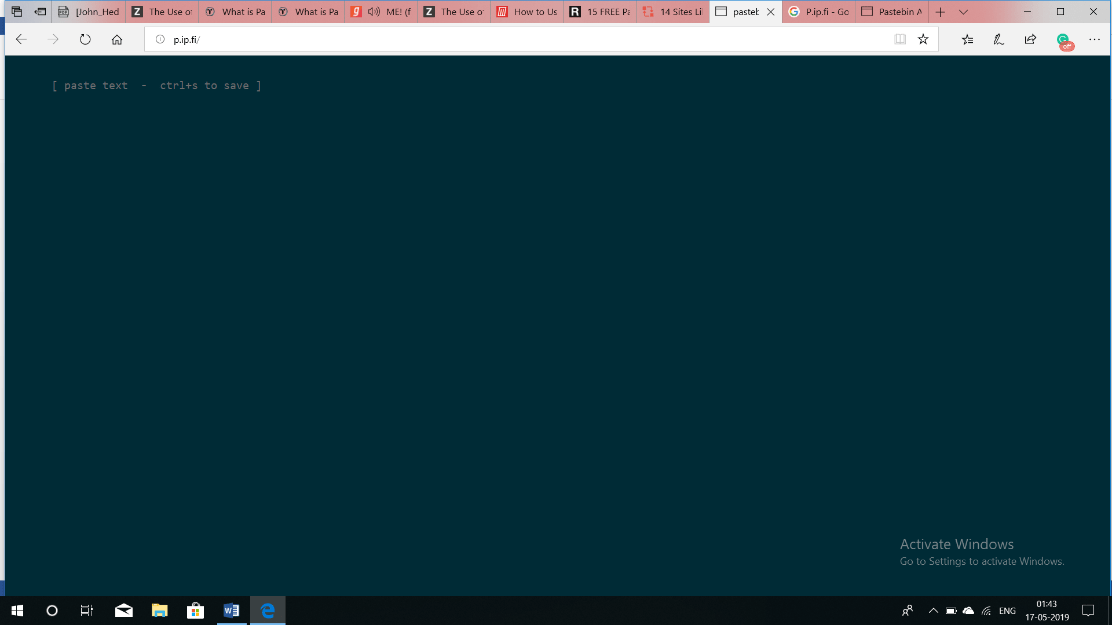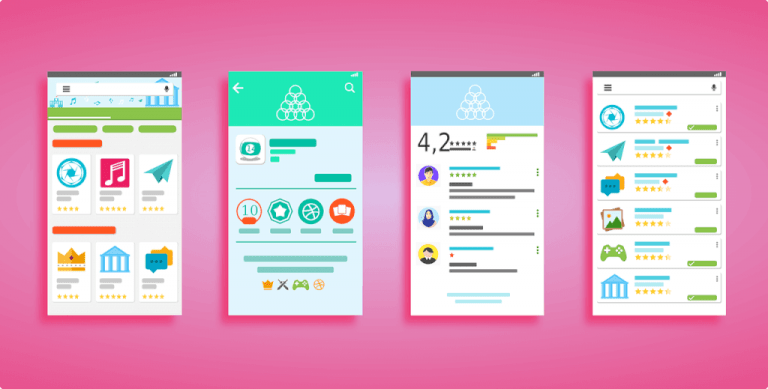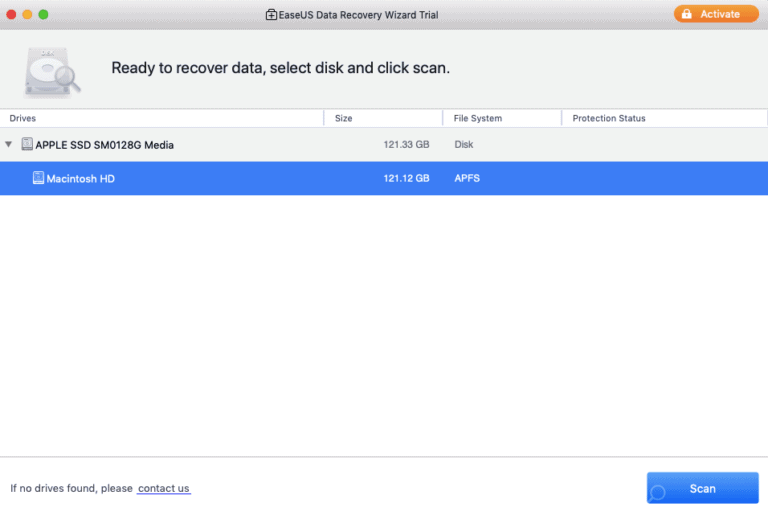Best Alternative Sites for Pastebin || Sites like Pastebin
Pastebin is a site that allows text to be anonymously edited & uploaded online. You can share every form of text, right jsfiddle has two options: one was to create a fiddle from their boilerplates. The other one is to create you can enter css, html markup and javascript. Vertical panels are provided in js bin, namely, html, css, you can view various plunks which are sorted as most starred, recent trending and most viewed. Dpaste d you have an option to choose the duration for which you want your text to be viewed. The total number of pastes are 1 08. …
Pastebin is a site that allows text to be anonymously edited & uploaded online, commonly used by programmers to share source code.
You are probably looking for a few good pastebin alternatives if you are a programmer, or if you use pastebin often for different reasons.
I have created a list of the most popular pastebin alternative websites that are used in place of pastebin to share code and other text online.
Do you want to share a voluminous amount of text easily?
Are you looking for options to do so?
You are in the right place!
One of the most popular platforms for sharing text is Pastebin.
Pastebin has been around forever! You can share every form of text, right from plain texts to source codes. The internet has been spawned by various different websites like Pastebin and this article is about them.
Gist Github
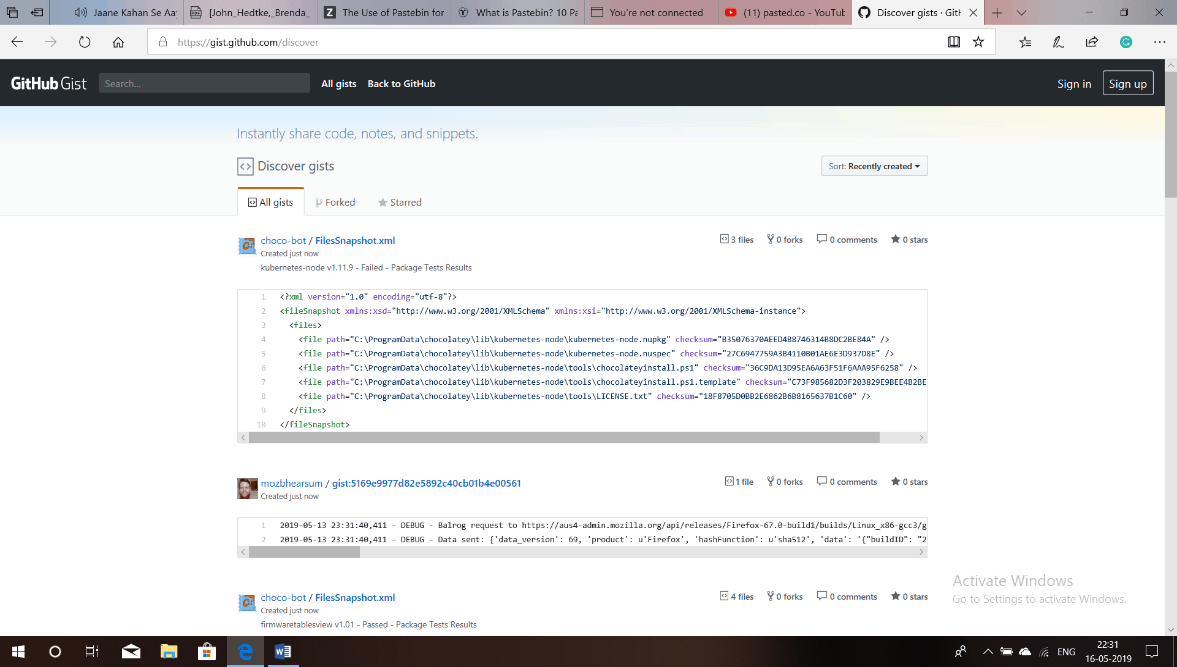
Almost every person who is interested in coding has heard of Gist! A Git repository is called as Gist. It can be forked and cloned.
Types of gists are as follows:
- Public gists
These can be viewed by anyone. Once a user creates a public gist, he/she cannot convert it into secret gist
.
- Secret gists
These gists are not searchable. For extra privacy, one can create a private repository.
What can you share?
• Single files
• Parts of files
• Full applications.
What can you not share?
• Directories
If you want other people to access your gists easily, you can pin the items to your profile. One can search for other user’s gists by clicking on the option “All Gists” on the gist home page. The gists can also be viewed as “Forked” or “Starred”. The difference between Gist and Pastebin is that Gist has version control.
Pastiebin
In Pastiebin, before pasting the text/code in the text box, you must select the code language. There is also an option to enter the author’s name. I was able to paste an image in it and beautify the code too. Overall it is simple to use.
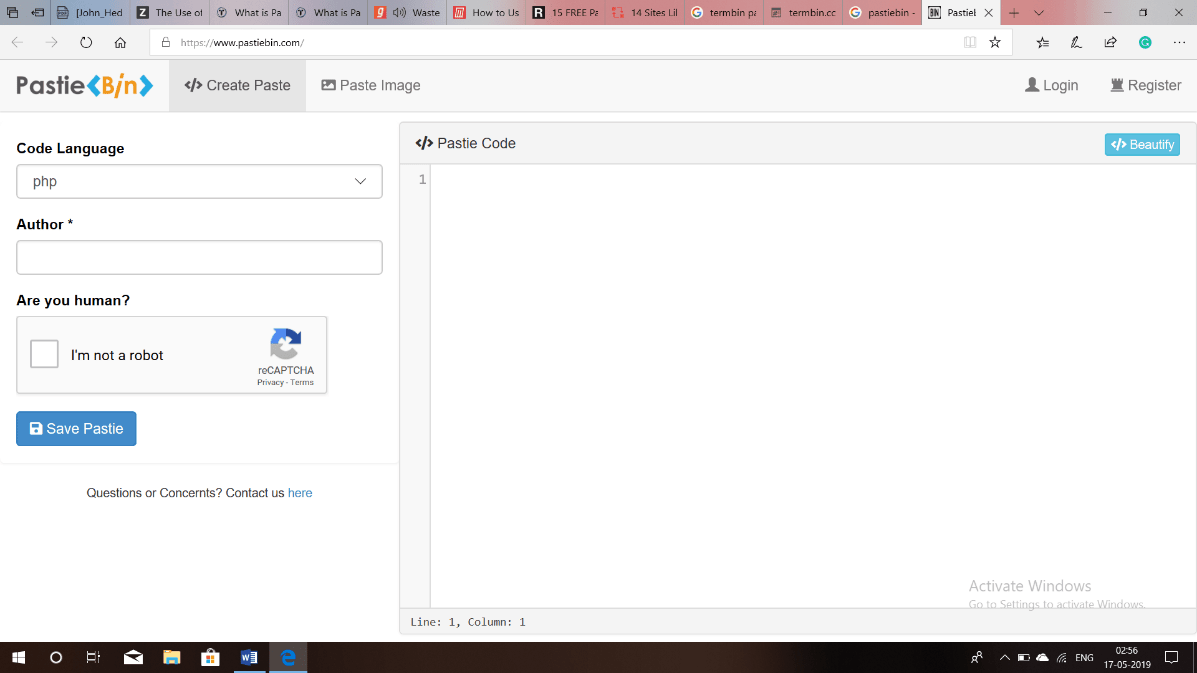
Repl.it
- Repl.it gives you an instant IDE to learn, build, collaborate, and host all in one place.
- You can also build games and other interactive programs.
- It is highly customizable and has easy to use IDE-like features.
- Repl.it has more than 30 languages.
- Also it has contest called “Repl.it Game Jam” where participants can win exciting prizes.
JSFiddle
JSFiddle, welcomed me by showing a blank fiddle. It gave me two options; one was to create a fiddle from their boilerplates and the other one was to create a fresh fiddle. I could easily configure the environment of JSFiddle by using options like JavaScript placement, JavaScript library, Panels and Info.
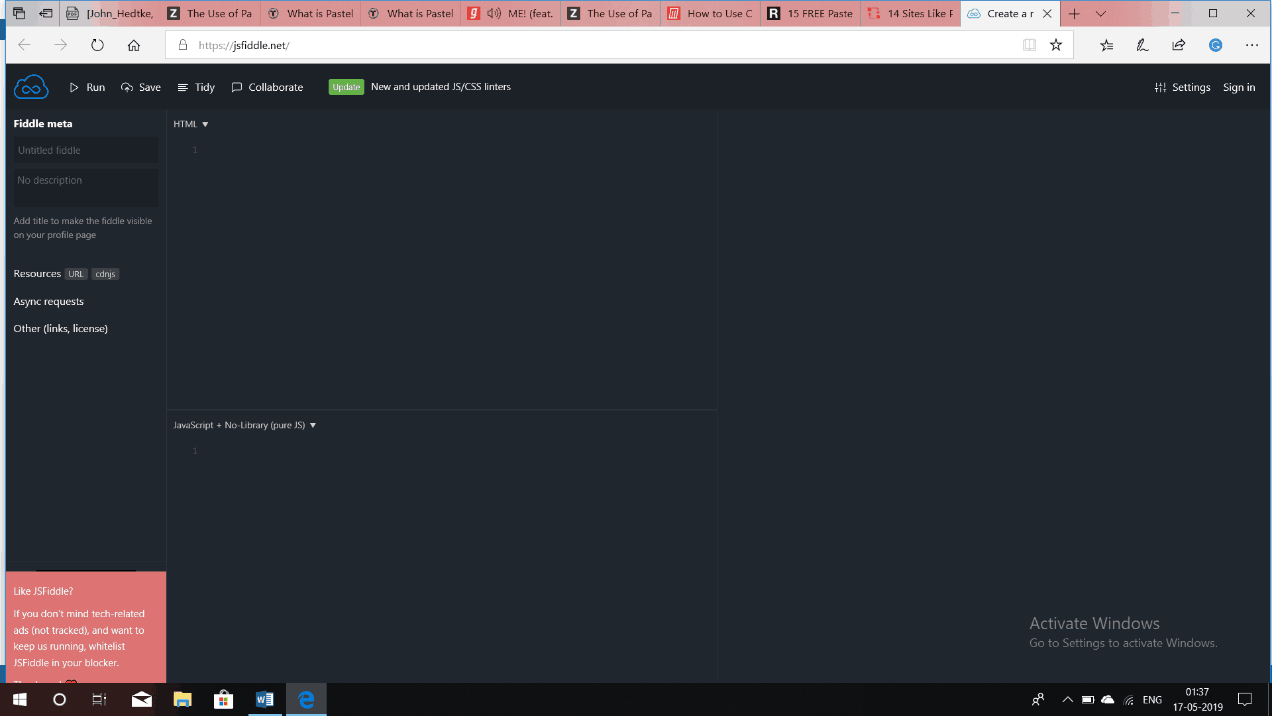
So how is JSFiddle’s interface?
While working with it, I noticed that there were certain features available such as ‘Fork’, ‘Run’, ‘Reset’ and ‘TidyUp’. Executing the codes was easy. The ‘JSLint’ option is very helpful as it performs static code analysis for JavaScript.
Pasted.co
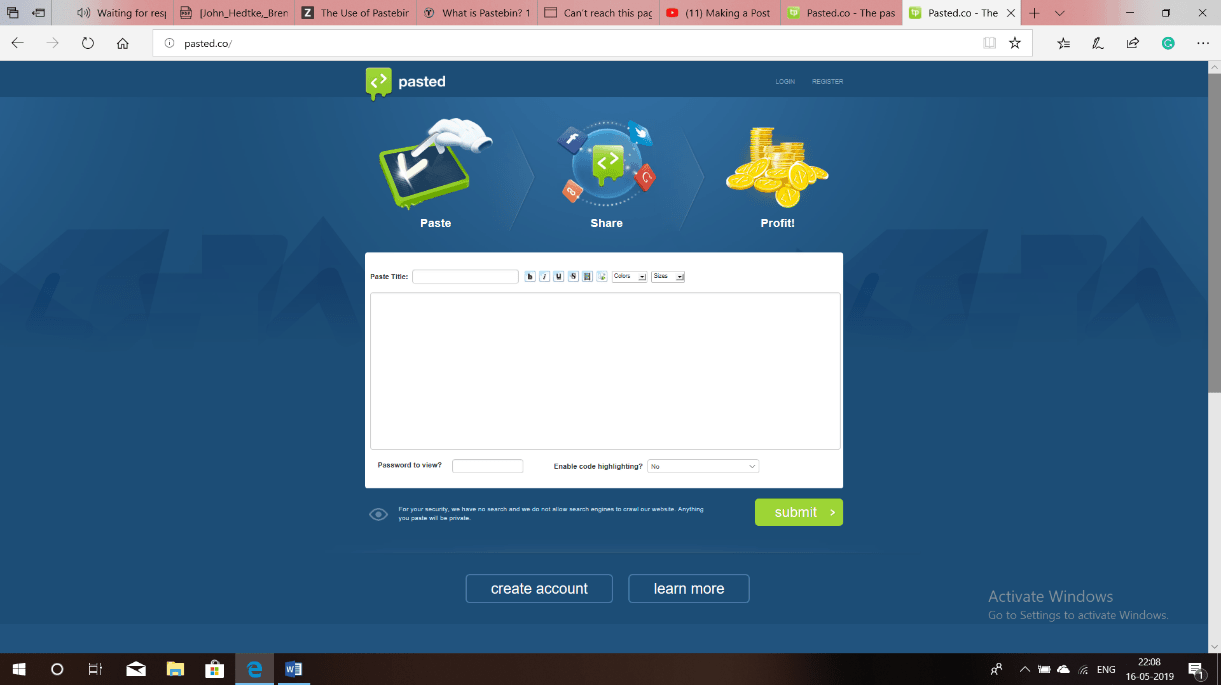
This website allows you to give a name to your paste separately. There are many options to edit the paste as well, such as:-
- Bold
- Italic
- Underline
It has a unique feature which is, a video can be uploaded along with the paste. Colors and size can also be changed and, the text can be wrapped in code tags too! A field box is available where the user can set a password if they want to. Code highlighting can be enabled. And guess what you can make some cash! Want to know how? Well, every time someone views your link, Pasted.co shares a part of the advertisement revenue with you.
Termbin
- I found Termbin to be very similar to Pastebin.
- The only difference is that you can directly paste the text from the terminal.
- So how does it work?
You need a programme on your system called netcat and you are good to go.
- I couldn’t set the time span for the display of my pastes because the pastes get deleted after a month.
Hastebin
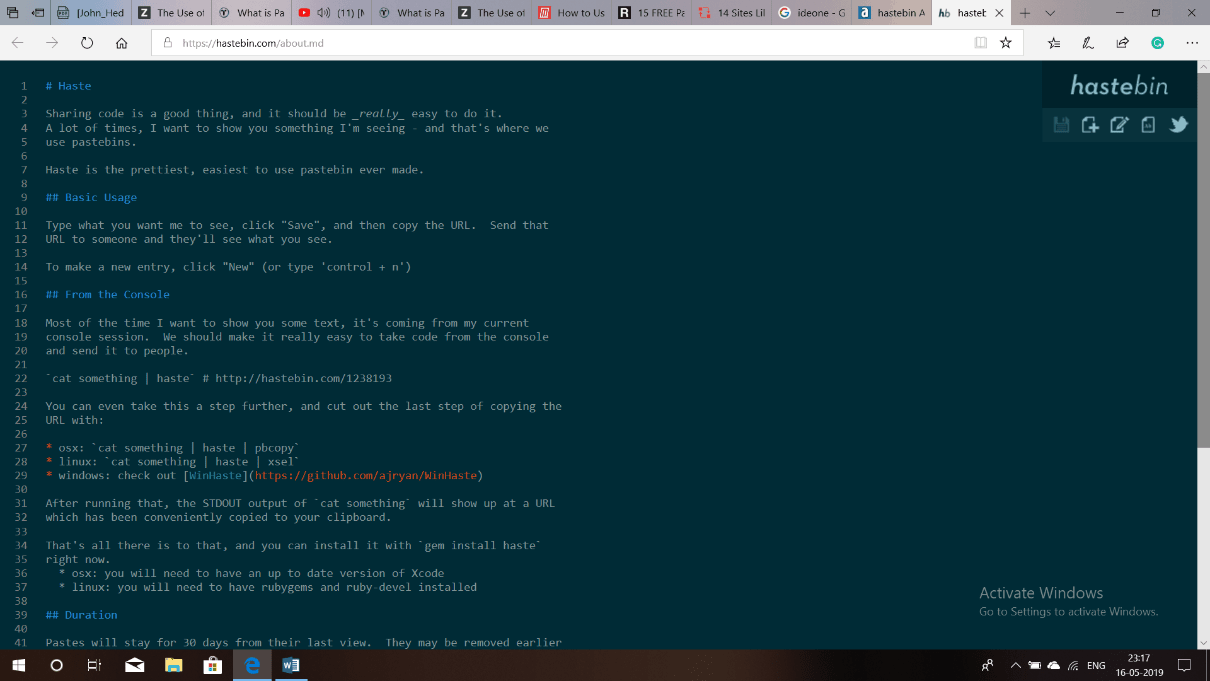
One thing that separates Hastebin from other “bins” is its SIMPLE INTERFACE. You paste the code, save it, and edit it if you wish. SIMPLE. You can also share it with Twitter users. No other options are available. The time duration of the pastes is a little different in hastebin. It depends on when your paste got the last view because the paste remains for 30 more days after the last view. The pastes can also be removed with or without any notice. I personally found hastebin to be distraction free.
JS Bin
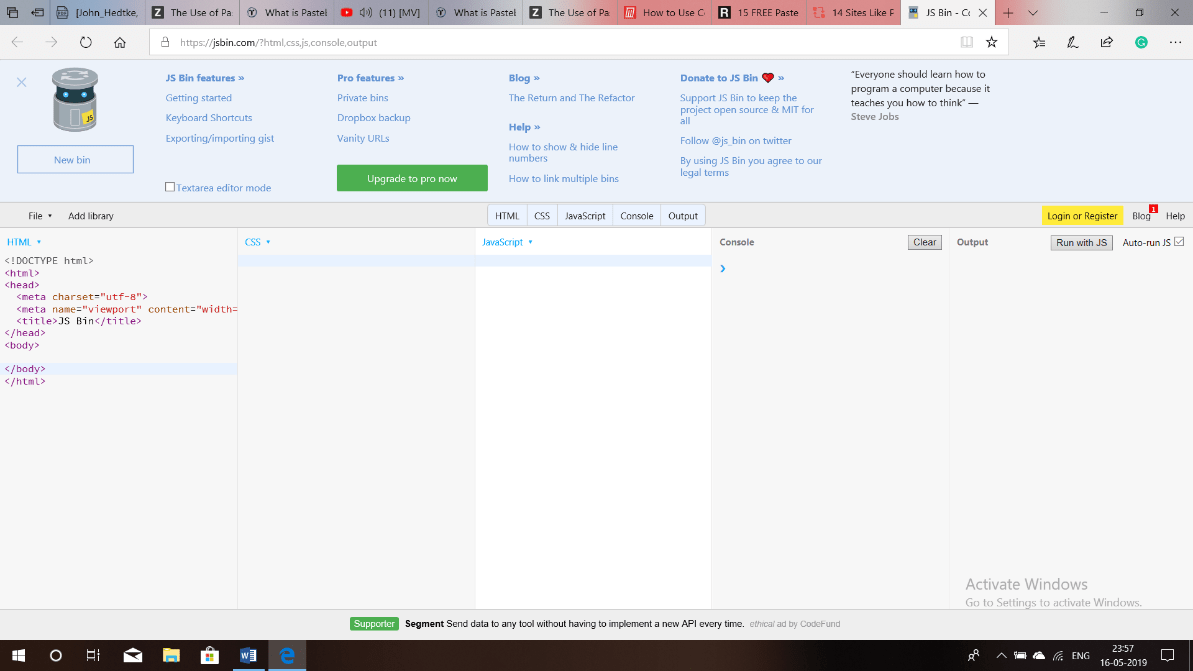
JS Bin’s motto is “Hack. Learn. Fix. Teach”,
Sometimes I have this urge to see how my JavaScript code works but I find it to be tedious. Do you also find yourself in such a situation? Then you should use JS Bin. You can enter CSS, HTML markup and JavaScript and get quick feedback. Vertical panels are provided in JS Bin, namely, HTML, CSS, JavaScript, Console, and Output. If you want to keep the history of your codes then you will have to create an account. You can also customize your default code.
Cryptbin
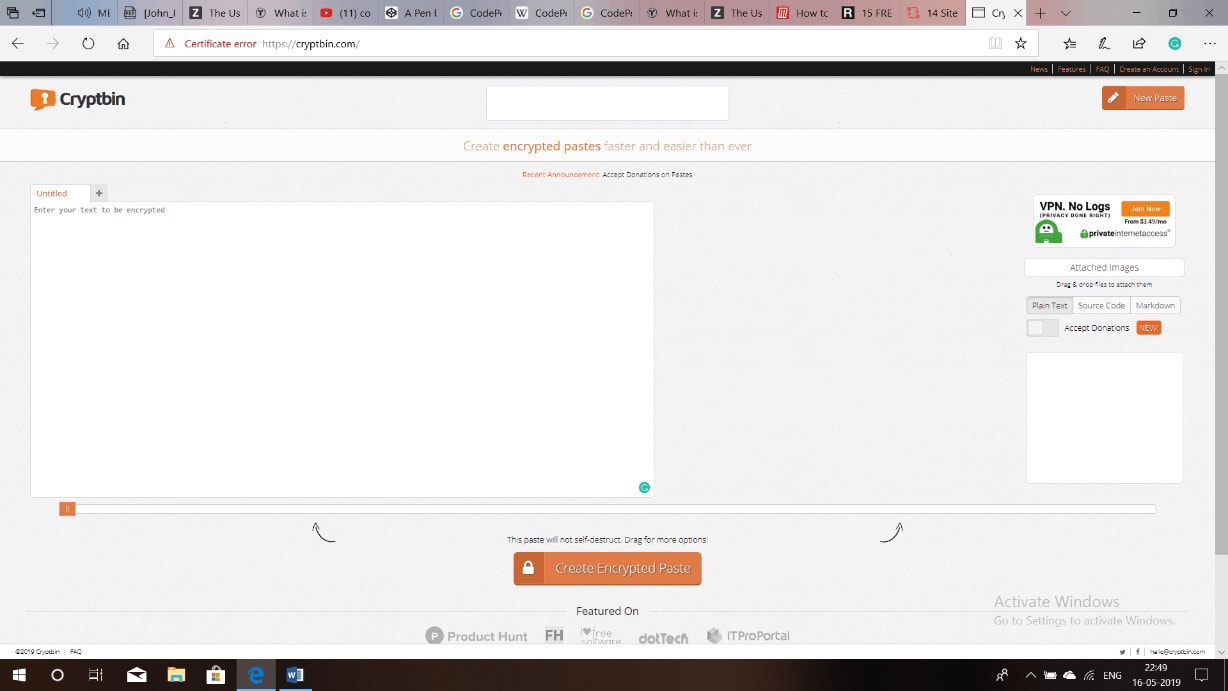
Via Cryptbin, one can send encrypted messages through links. The links can be public or private. It is free!
So what does Cryptbin support?
- Emoticons
- Markdown and autolinking of URLs, email addresses and Twitter handles
- Syntax highlighting of the source code
There is also an option to insert images with the text.
If a user wishes to share a private link with somebody else, then an encryption key should be given to the person who is going to view it. You also get to choose the time of expiry. Your paste can have many files in a single paste.
PrivateBin
In private Bin, the server has no knowledge of what is pasted. 256bit AES in Galois counter mode is used to encrypt or decrypt the data. If the user wants their paste to be private, they should use a password. In PrivateBin you can discuss anonymously or with nicknames.
The Templates, by default, are bootstrap CSS, dark strap and “classic ZeroBin”. It is easy to adapt these to your own websites layout or create your own. To transfer whatever you paste, over to a mobile, a QR code can be generated from URL. Even PrivateBin has expiration times which are “forever” and “burn after reading”. One can use “prettify” to highlight the syntax code. For HTML formatted pastes, markdown format support is provided along with preview function.
Plunker
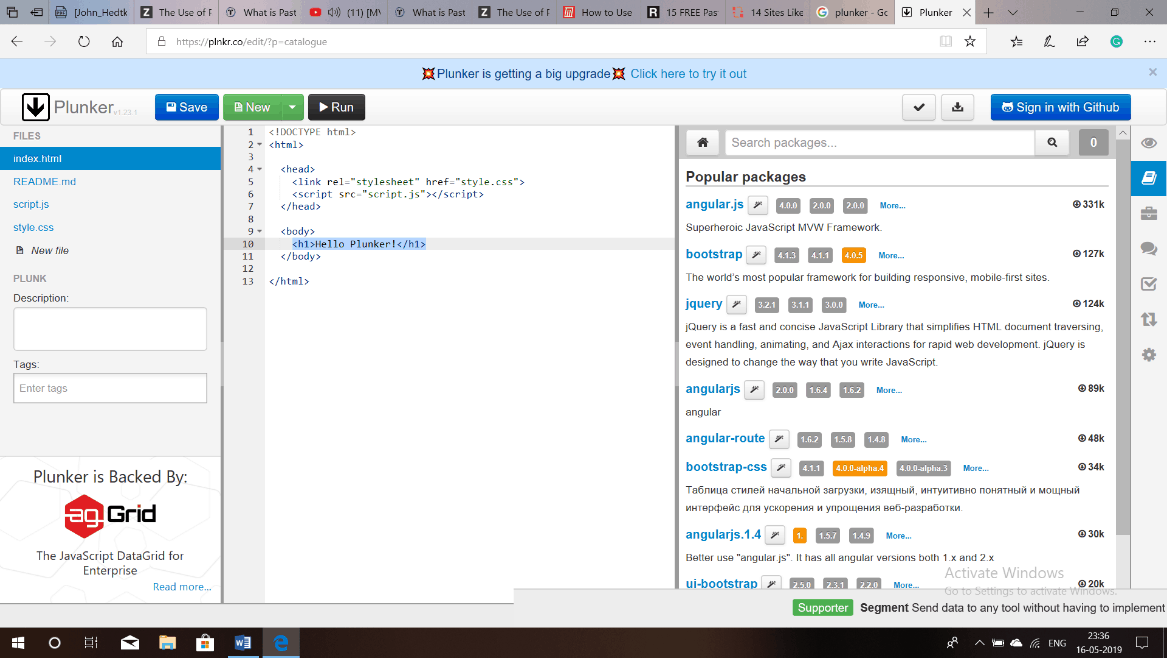
Do you want to create, share ideas related to web development?
Then Plunker is for you. There is an option for “description” and “tags”. You can also beautify your code and download the “Plunk” as a ZIP file. A user can also log in from his/her GitHub account. You can fork another person’s Plunk. Angular can be coded up using this in a browser. The editor can be loaded in under Seconds. There is an option to open group discussion. You can view various plunks which are sorted as most starred, recent trending and most viewed.
Dpaste
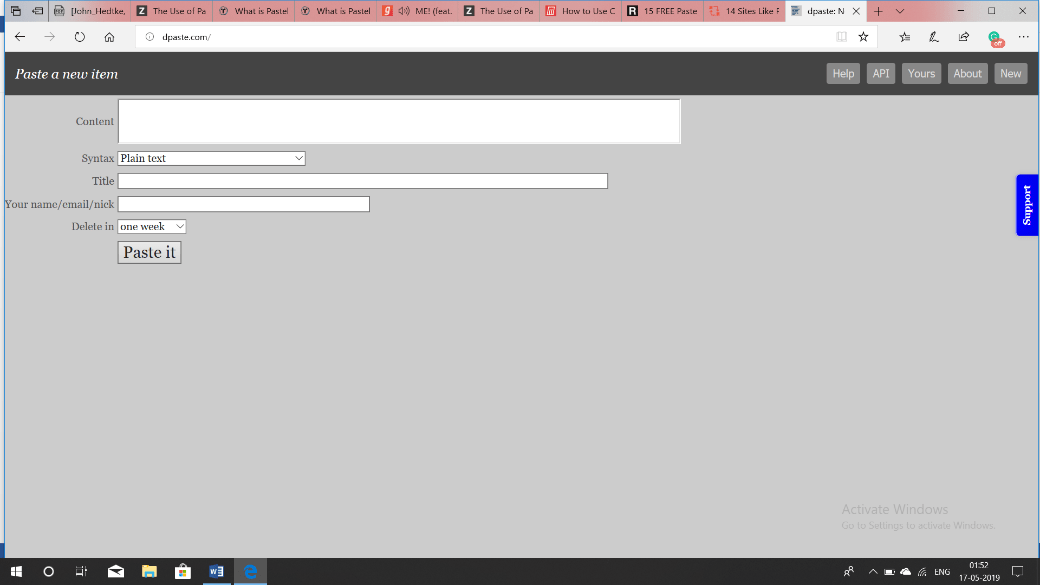
Dpaste is written in Python. What I noticed about Dpaste was that is it automatically sets the syntax menu (if it can) when you paste content. It also provides you with a RESTful API; this is to create new pastes. I could also set expiry time ranging from 1 to 365 days while 7 days is the default number of days. There was a separate option to enter my name/E-mail ID.
As of today, there are 272326 plain texts, 2477 Python console sessions, 808 Common Lisp, etc.
Write.as
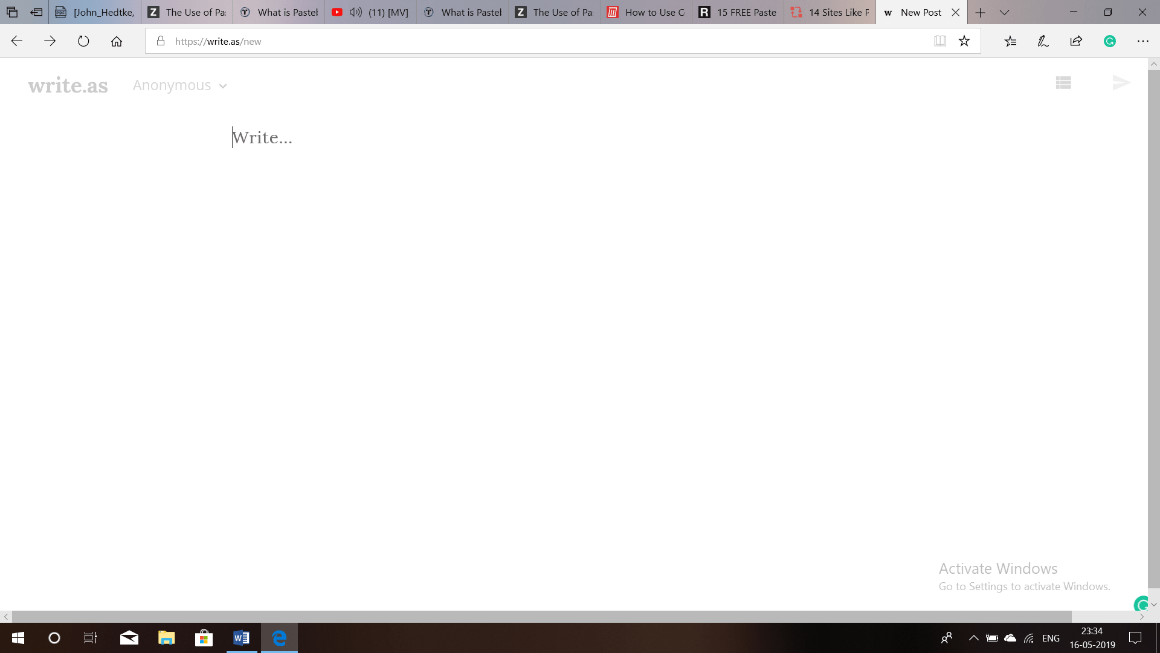
Are you a writer? A thinker? Do you like to ponder over a lot of things? Or do you wish to declutter your mind? Then quickly open Write.as.
This website is built for people like you! Simply jot down your thoughts and publish them! You never lose your progress as your writing is saved automatically. Also, it is private by default.
It is developer friendly too as it has:-
- An open API
- Source code
- A command-line client
Ideone
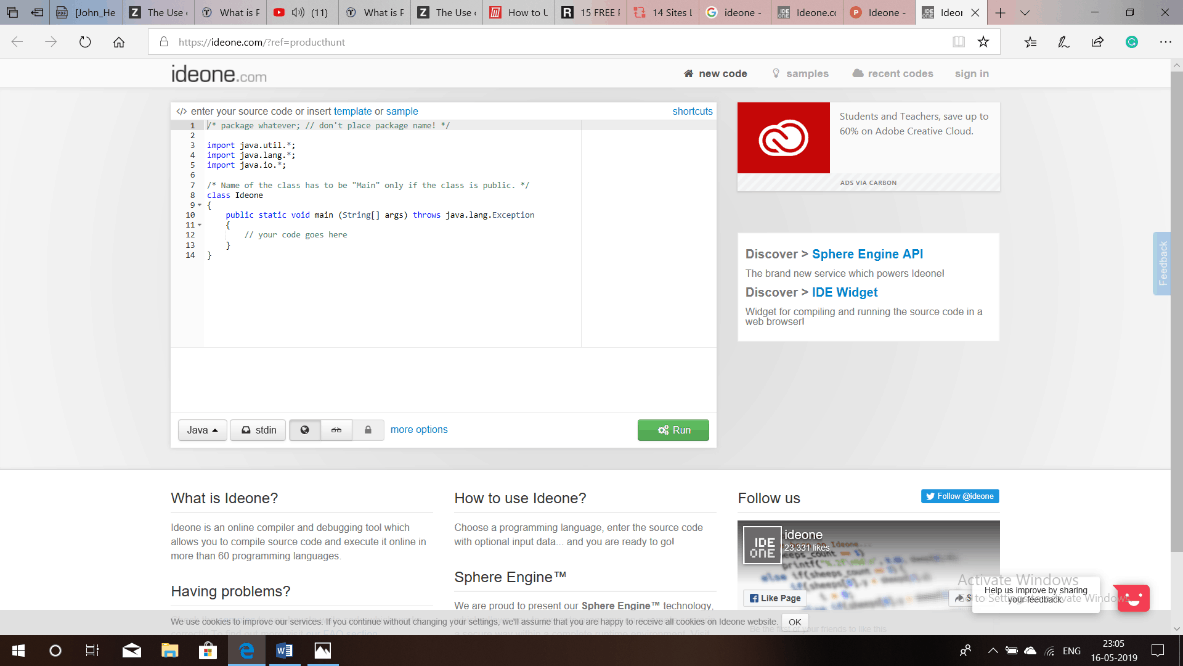
Are you looking for something that is made for developers and programmers? Then Ideone is for you!
Ideone is an IDE and debugging tool. It is free. I found checking of code here, quick! All you have to do is fire it up, choose the programming language and you are all set! It has more than 60 programming languages. If you don’t know how to write programmes on Ideone, then don’t worry, many samples are already provided in their samples section.
0bin.net
0bin, as the creators themselves say is a “A client-side encrypted Pastebin”. In simple terms, it means that they cannot know the content that you have pasted.
So how does it really work? When you paste something, a random key is generated and used to encrypt the paste, after which this encrypted content is sent to the server, which returns the address of the newly created paste. An encryption key in the URL hash (#) is added by the JavaScript code which redirects to this address. You have an option to choose the duration for which you want your text to be viewed. There are four options available, namely, burn after reader, never, 1 day and 1 month.
The total number of pastes are 1 08,418.
P.ip.fi
P.ip.fi literally lacks UI.
When I opened it I was greeted by “[paste text – ctrl+s to save]”. That’s it.
All you got to do is, open, paste/type and save it! Nothing more and nothing less. If you are not interested in editing your text and straightaway want to get to pasting, P.ip.fi is for you.
PasteFS
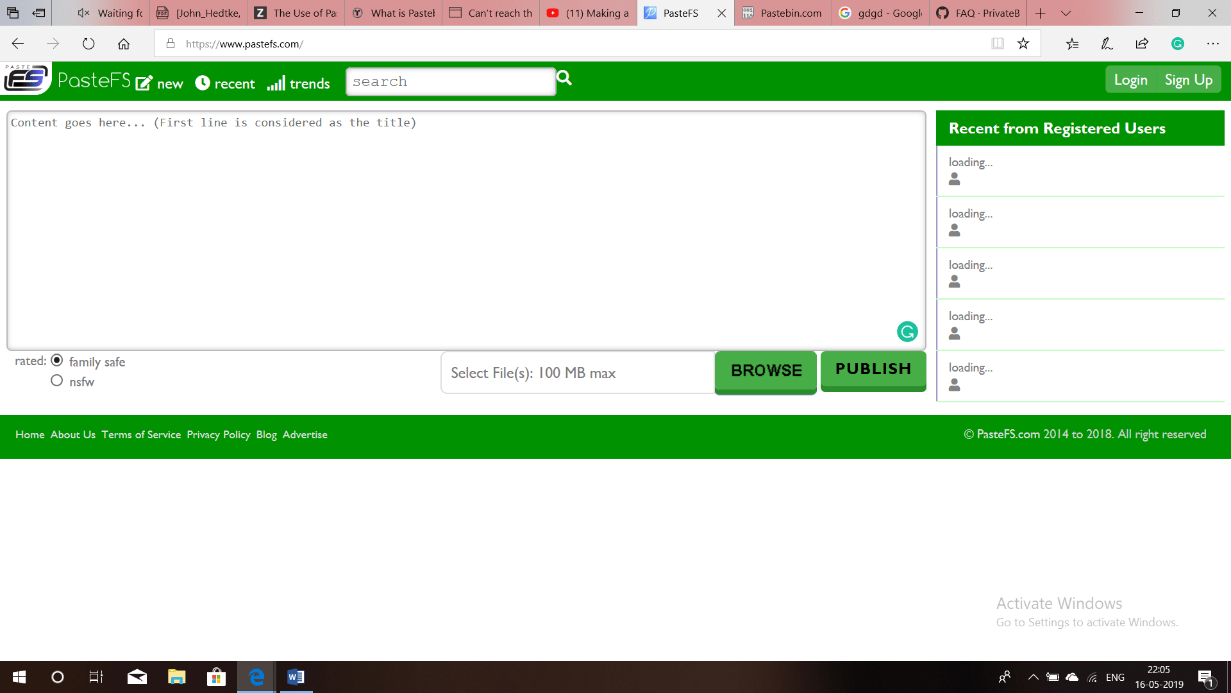
What makes PasteFS different? I saw two options to rate the text that I had pasted, which were “family safe” and “NSFW”. You can upload files up to the size of 100mb max directly upload it from the computer. I could see the trending as well as the recent texts. In the case of large posts it takes time for content to be visible. After the content is published, a user gets two options to access it, which are a global PID and a global link.
Pastebin is said to be the fastest and most reliable place for people to get information. It has been around for many years and many believe it to be the most helpful and reliable tool for people to use when they need to get information to each other. In order to use Pastebin, you need to have a registered account with them. This free tool can be accessed by anyone and is used by a lot of different people for many different reasons.
Now you can share large text files in just a few clicks!

Hello! My name is Lucas, and I am the creator of ursuperb.com. I’ve been writing about technology for almost 10 years now, and I love talking about tech news, reviews, and tutorials. I’m currently living in San Francisco, CA, and I’ve been blogging professionally since 2012. I love what I do, and I really enjoy interacting with people online. I believe in creating positive change for humanity, and I try to inspire others to do the same. You can read more about me here.
My favorite thing about Ursuperb is that I’m able to provide useful information to anyone interested in learning more about technology. No matter what kind of tech you use (computer, smartphone, tablet), you will definitely find something interesting to read on Ursuperb. So, let’s take a look at some of the topics I cover on Ursuperb:
1) How To Build An Online Business With WordPress
2) How To Make Money On YouTube Using AdSense
3) What Is Google Analytics? And Why Should You Use It?
4) How To Make Your Own Website Design Software For Free